Thanks to technology, we can shop with just a scroll and a click. The goods can even arrive in a matter of hours!
In Indonesia, Tokopedia is one of the most popular ways to shop online. In both website and app form, it has hundreds of thousands of stores offering everything you can imagine!
Tokopedia’s merchants and sellers cover 99% of cities in Indonesia, including Bali!
If you are new to the world of Indonesian shopping apps, here is everything you need to know to get started on Tokopedia.
Setting Up an Account
You will need an account to access the never-ending prospects of Tokopedia. Here is how you set one up!
1. Visit www.tokopedia.com

2. At the very bottom of the page, on the right, there is an option to switch between Indonesian and English.
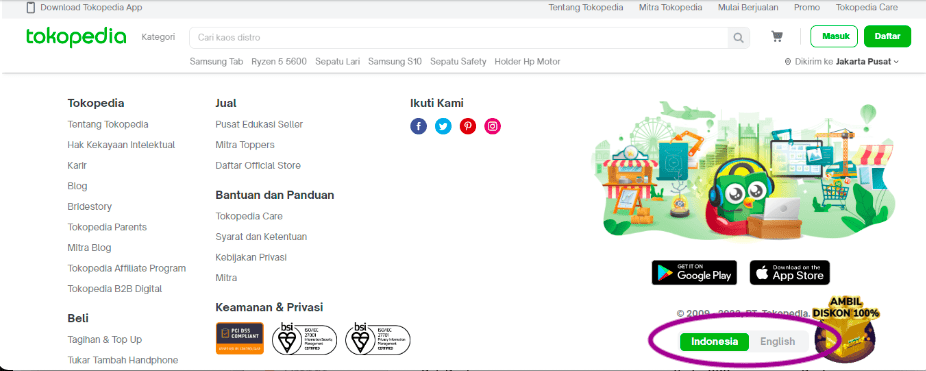
3. Return to the top right of the page, and select Register.

4. On the registration page, enter a mobile number that is connected to WhatsApp (make sure to include the country code).
5. A verification method selection page will appear. Select WhatsApp, and after a few moments you will receive a message containing a 6-digit code. Enter the number on the verification page, and ta da! You have your account.
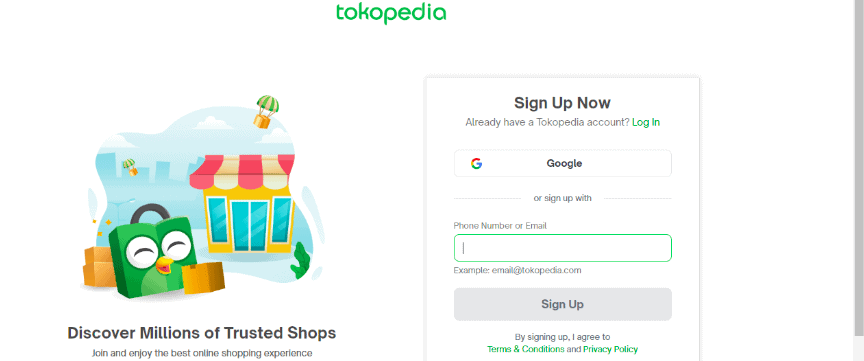
How to Shop on Tokopedia
Here is how to get the most of your Tokopedia shopping experience:
1. Visit the homepage, www.tokopedia.com, and find the search bar in the top center of the page

2. Enter keywords to find the item you are looking for. You can also enter a specific brand.
You can search in both Indonesian and English.
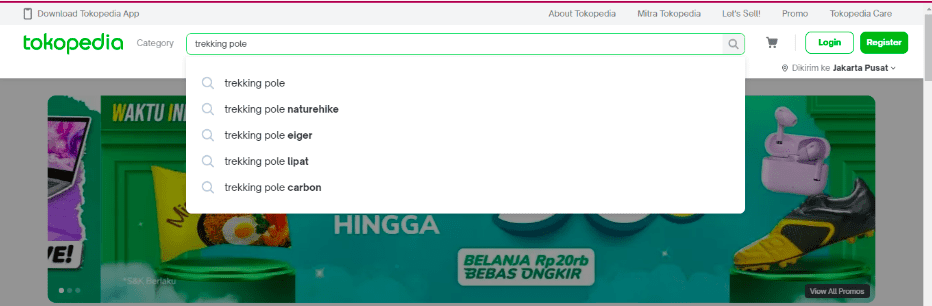
3. The results page will be displayed where you can choose a view based on Product or Shop. You can sort by ‘Best Fit’, ‘Review’, ‘Latest’, ‘Highest Price’ and ‘Lowest Price’.
4. You can also apply Filters from the left side of the page. Filters can be set by Store Type, Location, Price, Condition, Delivery, Rating, Offer, Color, Delivery Duration and more.
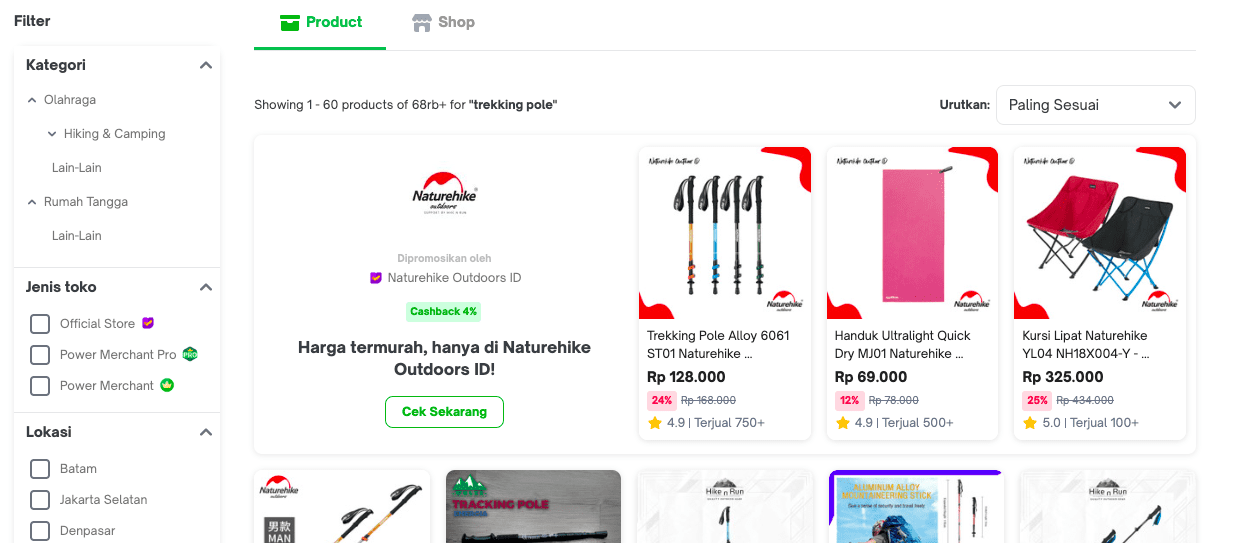
5. Select the item from the store you want, and proceed to the payment process.
Payment Methods on Tokopedia
International shoppers can pay using international cards like Visa, Master Card, and American Express.
There are also payment option like e-wallet (GoPay, OVO), bank transfer, online loan (Kredivo, Indodana, Home Credit) and cash on delivery.
How to Find a Reliable Shop
Being sure the shop you buy from is reliable is incredibly important. Here are some tips and tricks for checking that a store is legit;
- Choose by Store Type – there are three types of stores available on Tokopedia; an Official Store (official brands and genuine goods), and Power Merchant Store and Power Merchant (shops with good store performance and sales).
- Pay attention to the last time the store was online, duration of the order process, buyer reviews, and photos and videos submitted by shoppers.
- Check the store – not only look closely at the product you are looking for, but also examine the seller’s shop. On the seller’s page there is information explaining Product Quality, Reputation Levels (shown by badges) and Type of Store.
Top Tips for Shopping on Tokopedia
- Use Tokopedia Now for urgent shopping needs, the goods will be delivered in a matter of hours! This service is only available in some areas, such as Jakarta and Tangerang.
- Choose a trusted store – look at the reviews carefully, pay attention to photos from customers and store tags (like star seller).
- Compare prices from several stores in the same area. Use a regional filter, for example, only sellers from Bali. Then enter the keyword and do a search. When the search results come out, compare prices and follow the previous tips to find the best price.
- Shop with the promos! E-commerce sites in Indonesia often give huge promos on twin dates such as 9.9 (9 September). Usually the promos include free shipping, discounted prices, buy one get one free, and so on.
- Take advantage of using an e-wallet! Tokopedia accepts payments using e-wallets such as Gopay and OVO. You can top them up using your international card.
- Use vouchers for free shipping and discounted prices. As well as twin dates, Tokopedia usually also has daily promos that you can find at www.tokopedia.com/promo
The Tokopedia app is available on Google Play (Android) and Play Store (iOs).




