The almost absence of public transportation in Bali makes online transportation such as Gojek and Grab the most convenient option for moving from one place to another.
Forget the hassle of driving yourself through traffic jams. Just order, sit and enjoy the ride.
Not only for commuting, Gojek and Grab also have services such as food delivery, goods delivery services and moving services – quite helpful especially for travelers or expats.
Here’s all you need to know about how to use Gojek or Grab to make your Bali life so much easier.
How to Use Gojek
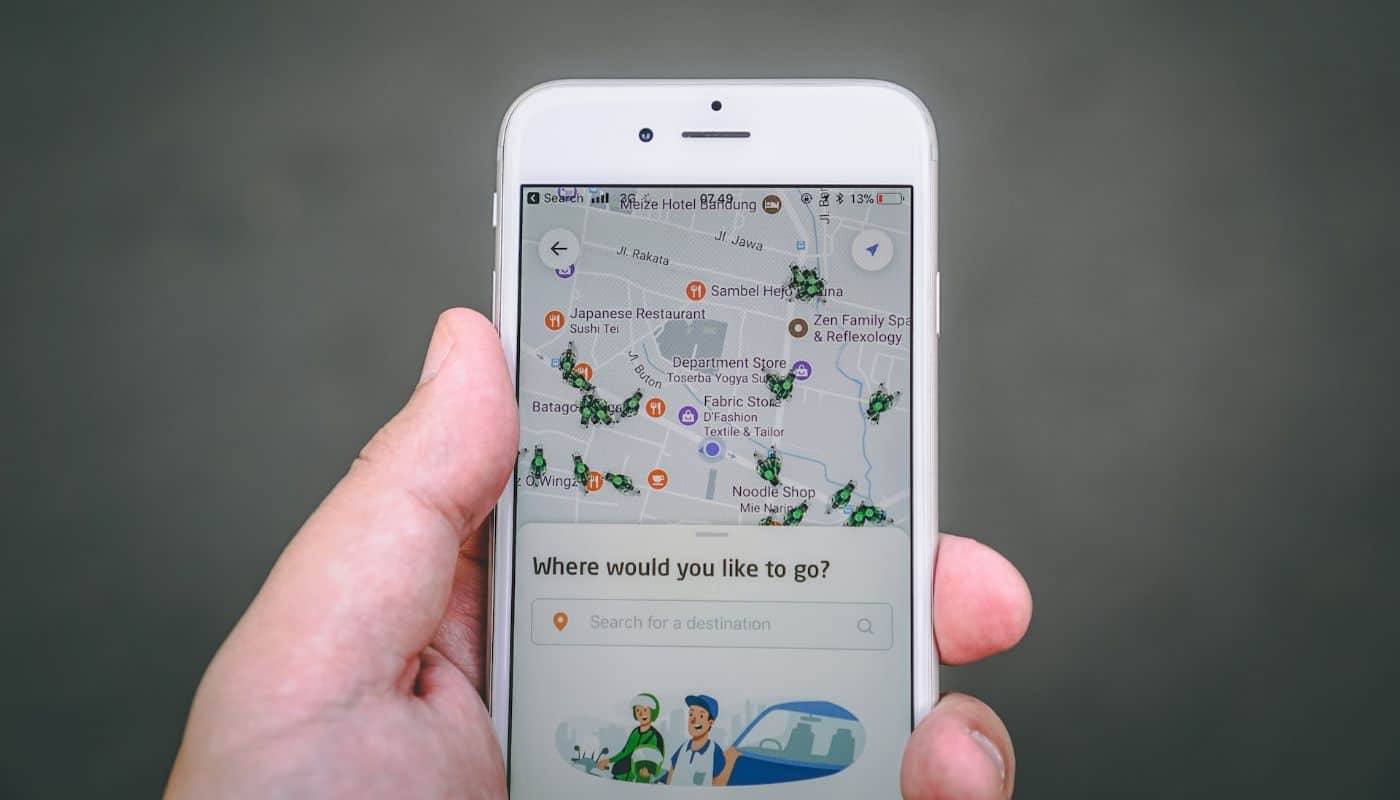
To be able to use Gojek’s services, you must first download the app, and create an account.
You can register with any international or Indonesian mobile number.
- Select the app language, or click ‘Continue in English’
If you don’t have an account, select ‘I’m new, sign me up’. Fill in the required personal data - With the mobile number you entered, you will receive an OTP code via SMS. Enter, and your account is ready to use!
It’s that simple!
To make a booking for a Gojek ride (motorcycle or car), follow these steps:
- Select the Go-ride icon for motorcycle taxis, Go-car for cars or Go Bluebird for Bluebird taxis on the main page
- Enter the destination address – make sure it matches the location pinpoint
- Enter the pick up point – make sure it matches the location pinpoint
- Choose your ride! There are a number of different options, especially with GoCar services have GoCar XL, GoCar Premium and others (each option comes with different price options and different car capacities)
- Add a promo code (if you have one)
- Choose the payment method, and extra notes if needed
- Then confirm your booking, and watch your ride approach on the map
You will have an option to share your ride with a friend, sending all the information about the driver for safety purposes.
For food delivery service, follow these steps:
- Select the GoFood icon
- Type the name of the type of food or restaurant
- Choose the restaurant of your choice, and add items
- Enter delivery location
- Enter a promo voucher, if there is one
- Enter a note if you have a specific request, such as no onions
- Check prices and confirm order! You will be kept updated throughout from the kitchen to the driver’s arrival
While waiting for your ride or food to come, you can communicate with the driver through the in-app chat.
No worries about a language barrier, there is an auto reply option with translations.
How to Use Grab

There are a lot of similarities between Grab and Gojek. Here is a quick guide to using Grab!
- Select ‘New to Grab? Sign Up’
- Enter your phone number, then choose how to verify by Whatsapp or SMS
- Enter your email address and name, then Next, and your account is ready to use!
To use Grab Car or Ride services, follow these steps:
- Select the Car or Ride icon
- Fill in the ‘Where to’ section with your destination, and select the pick-up time
- Confirm pick-up by paying attention to the location point, add notes if necessary
- Choose the type of ride – GrabBike Protect or GrabBike XL, and the fare
- Select your payment method – cash or OVO
- Enter a promo code if there is one, then select book, and watch your driver approach on the map
Just like with Gojek, you can choose to share the information of your driver with a friend for safety. There’s a ‘share your ride’ option.
For Grab food delivery service, follow these steps:
- Select the Food icon
- Enter the delivery address
- Find the type of food or restaurant, or browse by category (Near Me, Flash Sale, Breakfast and more)
- Fill up your basket with tasty treats
- Enter a promo code if there is one, and select Order
- The order will begin processing at the restaurant while the app searches for a nearby driver.
You could also choose self pick-up or even pre-order for the following day! - You will be updated every step of the preparation process, until the driver is on the way!
Payment Methods
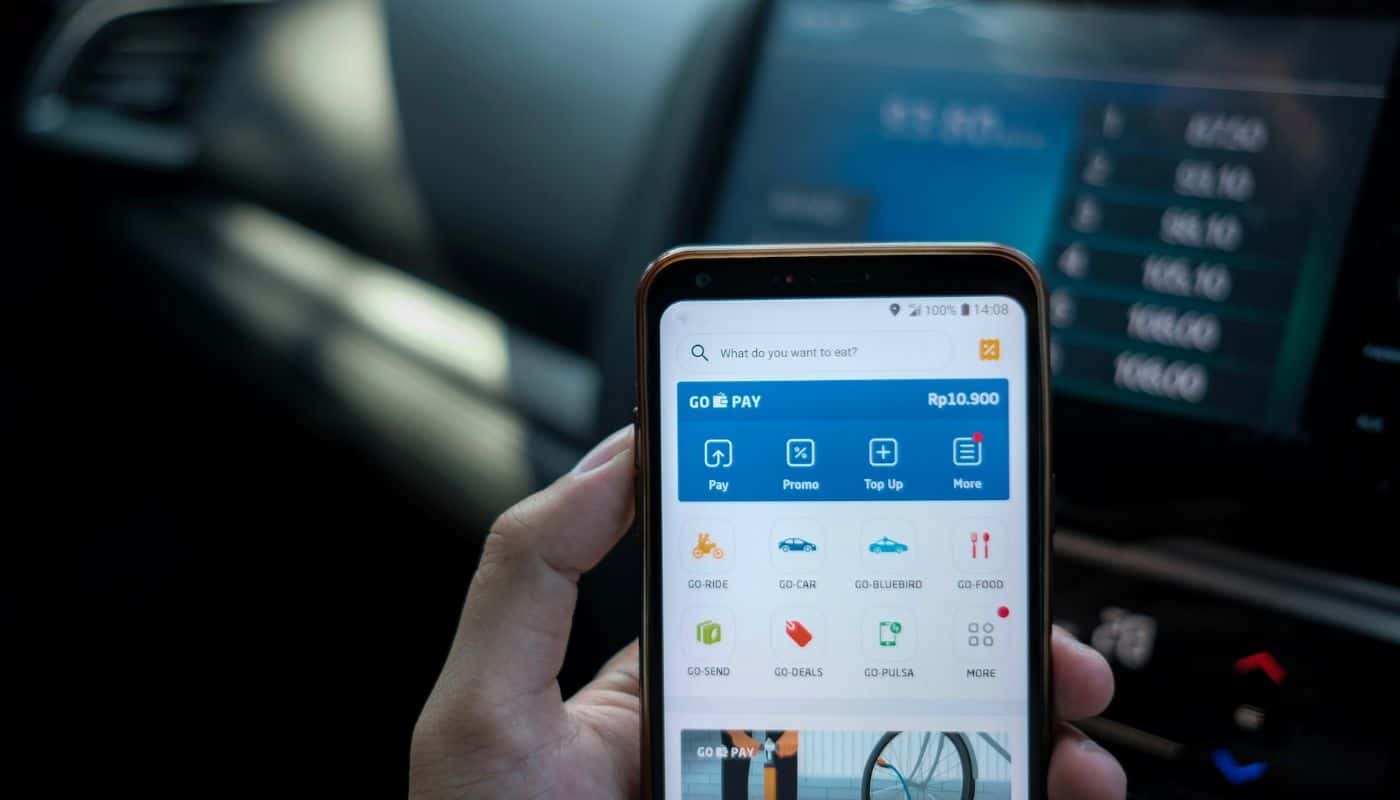
You can simply use cash to pay for Gojek and Grab services. However, they also have some handy e-wallet options!
Gojek has its own GoPay, while Grab uses OVO.
Both of these will require you to create an account, and you can top up through banking apps (even Wise for those without an Indonesian account).
Other top up option include ATM machines, Indomaret, and direct with drivers.
When you use these e-wallets, you will find much better vouchers and promo codes available!
Extra Tips for Using Gojek and Grab
- Always check if there is a promo available!
- Compare prices and discounts between apps to get the best prices for ride or food delivery
- Tip your drivers! They are making a fraction of the cost you pay, be generous with your tips
- Be as exact about your location as possible. The maps aren’t super reliable, add lots of notes if you are hidden away
- Try some new food! With everything at your fingertips, there’s no excuse to be repeatedly ordering McDonald’s
Final Thoughts
Not just for food delivery and getting around, Gojek and Grab can make a lot of aspects of your Bali life easier!
Have them drop off deliveries, pick up something from the supermarket, or even drop your dog to the dog park – the possibilities are endless.
Featured image: Grab Bike




